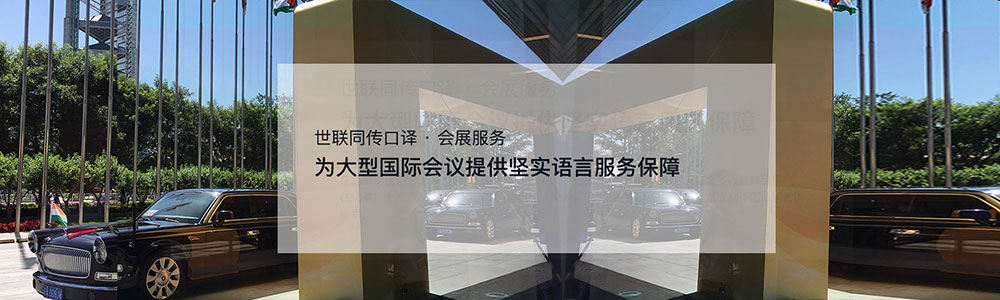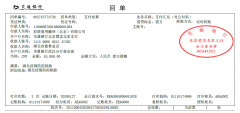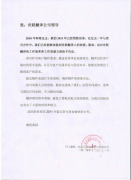手机功能描述翻译-中译英
Unitrans世联
| 世联北京翻译公司资深译员整理翻译关于手机功能描述样稿,以下就是翻译的具体案例。 创建和发送短信 译:Create and send short message (1)在待机状态下,按[左方向键]可直接进入“短信”菜单列表。在“短信”屏幕下按[左软键]进入新建界面。 译:(1)In idle model, press [left direction key] to directly enter into “short message” menu list. In “short message” screen, press [Left soft key] to enter into the new interface. (2)在新建短信界面,选择“添加收件人”可以输入新的号码,按[下方向键]可以从电话本列表中进行选择。选择“短信内容”后进入文本编辑界面,输入短信内容。 译:(2)In the new short message interface, select “add receivers” to input new numbers, press [down direction key] to select from the phone book list; select “short message content” to enter into the text editing interface and input short message contents. (3)在新建短信界面,按[左软键]弹出菜单,按[上、下导航键]可选择[发送],[保存]。 译:(3)In the new short message interface, press [Left soft key] to pop up the menu, press [up and down navigation key] to select [send] or [storage]. [发送]-手机将按照键入的电话号码把该短消息发送出去。 译:[Send]-the MP will send out the short message to the number. [保存]-把该消息存储到“草稿箱”列表中。 译:[Storage]-store the message into the “draft box” list. (4)在电话列表中选择联系人时,可以多选。选择每个联系人时,可以进一步多选[手机号码]、[家庭号码]、[办公号码],完成后返回联系人列表界面。 译:(4)The MP allows selection of more than one contact in the number list; each contact can select [MP number], [home number], [office number], then return to the contact list interface. 如果您有以上翻译需求,可以随时与世联北京翻译公司在线客服人员联系,同时也可以拨打我们的服务热线:010-64809262,世联北京翻译公司一定是您最佳的合作伙伴。 文章来源:世联北京翻译公司 |